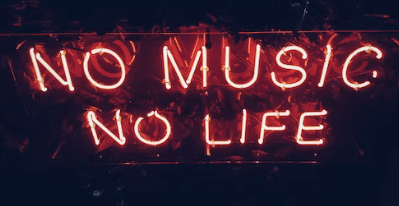DashThis is a marketing reporting tool designed to help businesses and digital marketers streamline their reporting process and present performance metrics in a visually appealing, easy-to-read format. Whether you are managing social media campaigns, SEO efforts, or paid advertising, DashThis integrates data from multiple sources to deliver comprehensive reports that are both customizable and automated. In this review, we’ll explore the platform’s key features, benefits, pricing, integrations, and how it compares to other marketing reporting tools in the industry.
What is DashThis and Why Is It Important for Digital Marketers?
DashThis is a powerful data aggregation tool that automates the process of generating marketing reports by pulling data from various platforms like Google Analytics, Google Ads, Facebook Ads, Instagram, LinkedIn, and more. It allows users to centralize their marketing data, offering a quick overview of key performance indicators (KPIs) across different channels. This tool is especially beneficial for digital marketing agencies, in-house marketing teams, and freelancers who want to save time and present accurate reports to clients or stakeholders.
DashThis helps eliminate the need for manual data collection and the repetitive task of compiling data from multiple platforms. Instead, users can create dynamic dashboards that automatically update in real-time, making reporting easier and more efficient. The tool is known for its intuitive interface, flexibility, and the ability to customize reports according to specific needs.
Key Features of DashThis That Set It Apart from Other Marketing Reporting Tools
1. Wide Range of Integrations for Seamless Data Aggregation
DashThis integrates with over 34 marketing tools, providing users with the ability to consolidate data from various sources into one central dashboard. Some of the major integrations include:
- Google Analytics for website performance and audience insights.
- Google Ads for PPC campaign tracking and cost-per-click analysis.
- Facebook Ads for social media campaign performance.
- LinkedIn Ads, Instagram Insights, and Twitter Analytics for social media metrics.
- HubSpot, Mailchimp, and Salesforce for CRM and email marketing performance.
The ability to aggregate data from such a diverse set of platforms ensures that DashThis can provide a comprehensive view of all marketing efforts in one place, making it easier to track and optimize campaigns.
2. Pre-Built Templates for Faster Reporting
DashThis offers a variety of pre-built templates designed for different marketing channels and campaigns. These templates are particularly helpful for users who don’t have the time or technical expertise to create reports from scratch. Whether you need an SEO report, PPC performance analysis, or a social media engagement overview, DashThis provides a template that simplifies the reporting process.
3. Customizable Dashboards
One of DashThis' standout features is its fully customizable dashboards. Users can adjust the layout, select the KPIs they want to monitor, and even choose the type of visualizations to display (charts, graphs, tables, etc.). This level of flexibility allows marketers to tailor reports to their specific needs and preferences, ensuring that stakeholders receive the most relevant data in an easily digestible format.
4. Automated Reporting
DashThis automates the reporting process, updating dashboards in real-time. This means you no longer need to manually pull data and create reports. The automated updates are particularly useful for agencies managing multiple clients, as it ensures that the data is always fresh and up-to-date without requiring constant manual oversight.
5. Collaboration Features
For teams working together on marketing campaigns, DashThis allows users to collaborate in real-time. Reports can be shared with team members, clients, or stakeholders with just a few clicks. DashThis also offers the ability to schedule automatic report delivery, ensuring that clients or managers receive regular updates without having to request them.
Pricing: Is DashThis Worth the Investment?
DashThis offers several pricing plans to accommodate different business sizes and needs. The pricing is tiered based on the number of dashboards and users, with a 14-day free trial available for new users. The main pricing plans include:
- Basic Plan: Ideal for small businesses or freelancers with a single dashboard and a limited number of integrations.
- Professional Plan: Designed for growing teams or digital marketing agencies that need multiple dashboards and access to more integrations.
- Enterprise Plan: Best suited for large agencies or corporations requiring advanced features, additional users, and dedicated support.
While DashThis may appear to be on the higher end in terms of pricing, the value it provides in terms of time savings and the quality of reporting makes it a worthwhile investment for marketers who need to consolidate data from multiple platforms.
DashThis vs. Competitors: How Does It Compare to Other Marketing Reporting Tools?
DashThis stands out in the crowded market of marketing reporting tools due to its ease of use, extensive integrations, and the level of customization it offers. But how does it compare to other tools like Google Data Studio, Power BI, or AgencyAnalytics?
- Google Data Studio: While Google Data Studio is free and highly customizable, it has a steeper learning curve and limited integrations compared to DashThis. It requires users to set up custom connectors for certain data sources, which can be time-consuming.
- AgencyAnalytics: Similar to DashThis, AgencyAnalytics offers robust reporting features and integrations. However, DashThis has a more intuitive user interface and better customization options, particularly for social media reporting.
- Power BI: Power BI is a highly capable data visualization tool, but it’s generally more complex and suited for businesses that need deeper data analysis. DashThis is much simpler and designed specifically for marketing reporting, making it ideal for agencies and marketers who want to avoid technical complexity.
Pros and Cons of Using DashThis for Marketing Reporting
Pros:
- User-friendly interface: DashThis is easy to use and doesn’t require advanced technical skills.
- Extensive integrations: Supports a wide range of platforms to ensure comprehensive data aggregation.
- Customizable templates: Offers flexibility in creating reports that meet specific business needs.
- Automated reporting: Saves time by automating the reporting process and updating dashboards in real-time.
- Collaboration features: Makes it easy to share reports with teams, clients, or stakeholders.
Cons:
- Pricing: DashThis can be on the more expensive side, especially for small businesses or startups with limited budgets.
- Limited to marketing data: Unlike Power BI or other business intelligence tools, DashThis is focused primarily on marketing and does not offer advanced analytics for other areas of business.
Conclusion: Is DashThis Right for Your Marketing Reporting Needs?
In conclusion, DashThis is a powerful and user-friendly tool that simplifies the process of marketing reporting. It stands out due to its wide range of integrations, customizable dashboards, and automation features that save marketers valuable time. While it may not be the most budget-friendly option for all businesses, its ability to aggregate data from multiple platforms and generate professional-looking reports makes it a solid choice for digital marketing agencies, in-house teams, and freelancers looking to streamline their reporting processes.
For those searching for a comprehensive marketing reporting tool with automated reporting capabilities and advanced data integrations, DashThis is definitely worth considering.